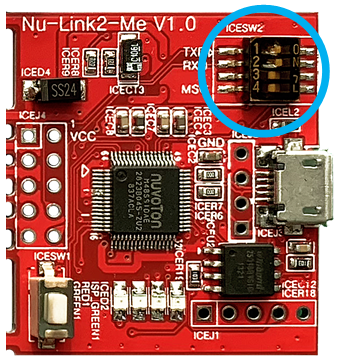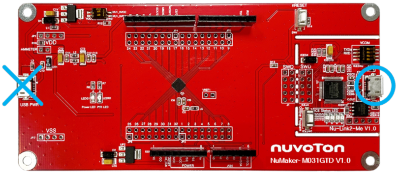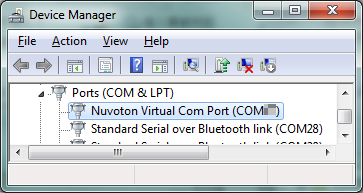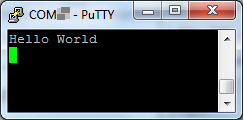NuMaker-M031GTD
| 1. | Install the preferred toolchain. Please make sure at least one of the toolchains has been installed. | ||||
| - | KEIL MDK Nuvoton edition M0 / M23 | ||||
| - | IAR EWARM | ||||
| - | NuEclipse (GCC) ( Windows ) | ||||
| - | NuEclipse (GCC) ( Linux ) | ||||
| 2. | Download and install the latest Nuvoton Nu-Link Driver. Please install the Nu-Link USB Driver as well at the end of the installation. | ||||
| - | Download and install Nu-Link_Keil_Driver when using Keil MDK. | ||||
| - | Download and install Nu-Link_IAR_Driver when using IAR EWARM. | ||||
| - | Skip this step when using NuEclipse. | ||||
| 3. | Download and unzip the Board Support Package ( BSP ). | ||||
| 4. | Hardware Setup | ||||
| (1) Open the virtual COM ( VCOM ) function by changing Nu-Link2-Me VCOM Switch No. 1 and 2 to ON. | |||||
|
|
|||||
| (2) Connect the ICE USB connector to the PC USB port through USB cable. | |||||
|
|
|||||
| (3) Find the “Nuvoton Virtual COM Port” at Device Manger. | |||||
|
|
|||||
| 5. | Use the “Template” project as an example. The project can be found under the BSP folder. | ||||
| - | M029G_M030G_M031G_Series_BSP_CMSIS_V3.XX.XXX | ||||
| - | SampleCode | ||||
| - | Template | ||||
| - | GCC | ||||
| - | Keil | ||||
| - | IAR | ||||
| 6. | Open and execute the project under the toolchain. For detail setting, please refer to the NuMaker-M031GTD User Manual. | ||||
| 7. | User can see the result in the ternimal window on PC. | ||||
|
|
|||||
|
Resources |
|||||
|
User Manual | Microcontrollers | Software Development Tool | Driver (BSP) | Programmer | Nuvoton Official Forum | Nuvoton eStore *Ordering Number : NK-M031GTD |
|||||
| 1. | 請確認電腦中至少已安裝一種開發環境: | ||||
| - | KEIL MDK Nuvoton edition M0 / M23 | ||||
| - | IAR EWARM | ||||
| - | NuEclipse (GCC) ( Windows ) | ||||
| - | NuEclipse (GCC) ( Linux ) | ||||
| 2. | 請依照使用的開發環境下載及安裝最新版本的 Nuvoton Nu-Link Driver,安裝時請勾選並安裝 Nu-Link USB Driver。 | ||||
| - | 使用 Keil MDK 請安裝 Nu-Link_Keil_Driver | ||||
| - | 使用 IAR EWARM 請安裝 Nu-Link_IAR_Driver | ||||
| - | 使用 NuEclipse 可跳過此步驟 | ||||
| 3. | 下載及解壓縮 開發板支援套裝軟體 ( Board Support Package, BSP )。 | ||||
| 4. | 硬體架設 | ||||
| (1) 將 Nu-Link2-Me VCOM 指撥開關的 1 及 2 切換至 ON,啟動虛擬串口 ( VCOM ) 功能。 | |||||
|
|
|||||
| (2) 透過 USB 傳輸線連接開發板 ICE USB 連接埠與電腦端 USB 連接埠。 | |||||
|
|
|||||
| (3) 在裝置管理員中找到 Nuvoton Virtual Com Port。 | |||||
|
|
|||||
| 5. | 使用 Template 專案為範例,請參考以下路徑在 BSP 中找到 Template 專案。 | ||||
| - | M029G_M030G_M031G_Series_BSP_CMSIS_V3.XX.XXX | ||||
| - | SampleCode | ||||
| - | Template | ||||
| - | GCC | ||||
| - | Keil | ||||
| - | IAR | ||||
| 6. | 執行專案,在個別開發環境下執行專案的方式請參考使用者手册。 | ||||
| 7. | 使用者可在終端機視窗看到以下結果: | ||||
|
|
|||||
|
更多資源連結 |
|||||
|
使用者手册 | 微控制器 | 開發工具 | 驅動程式 | 燒錄軟體 | 新唐科技官方論壇 | 新唐科技官方電商 *Ordering Number : NK-M031GTD |
|||||