Nuvoton development platform three gold steps: Offline ICP in Mass production stage
Nuvoton understands the diversity of the customers’ mass production environment. Therefore besides the online ICP that was previously introduced, a quick and convenient offline ICP solution is also provided, where programming for the mass production stage can be completed without having to connect to a computer. Similarly, follow the steps below (Fig. 1) in the ICP programming software to perform settings; after the setting has been completed, offline ICP can be achieved by pressing the Nu-Link programming debugger buttons.
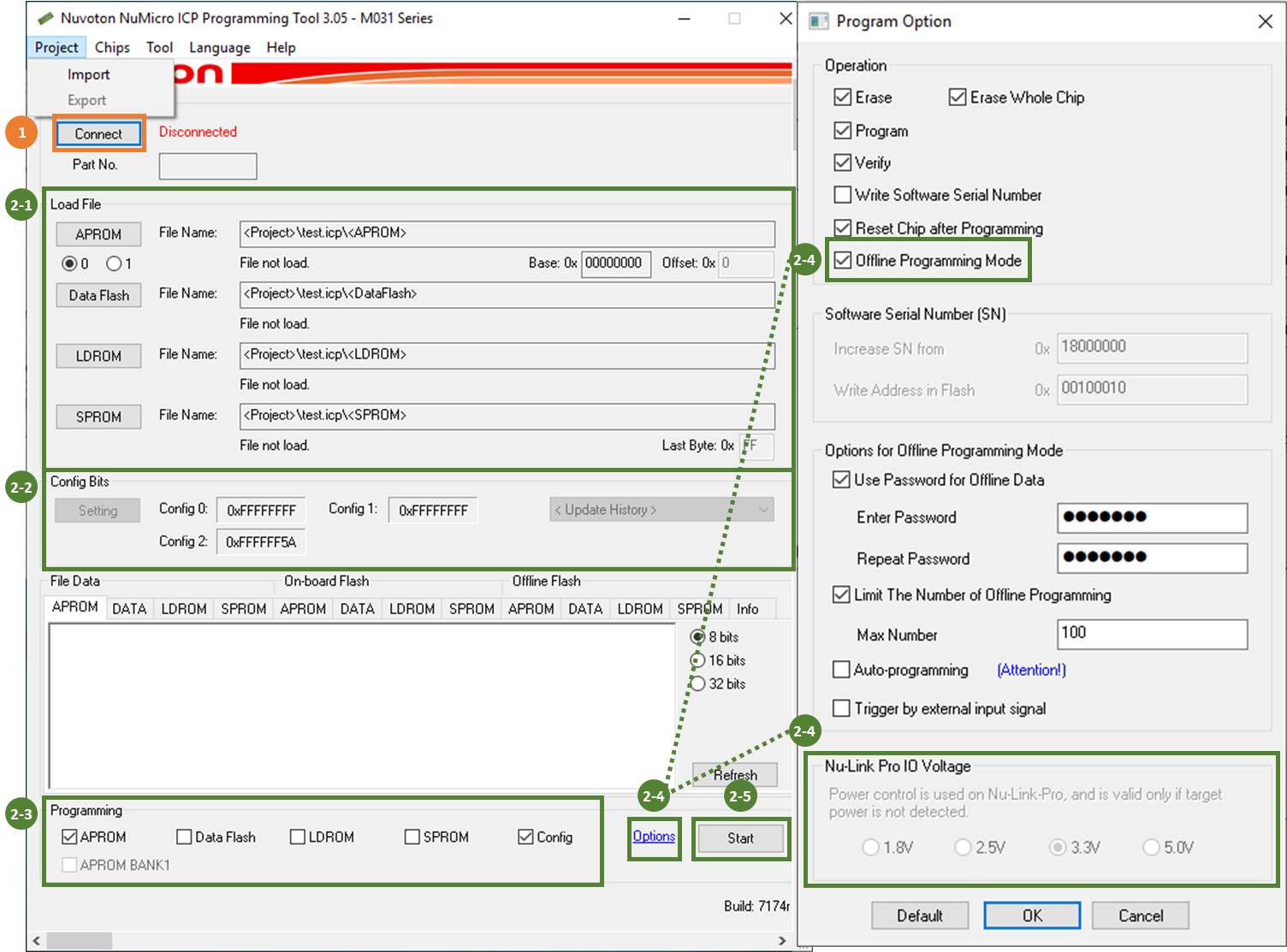
Fig. 1 Offline ICP setting steps
0. Hardware preparation
Connect the Nu-Link programming debugger to the computer, and the hardware preparation is completed.
- Connect the Nu-Link programming debugger
Open the ICP programming software, select the language and chip series, then press the connect button to connect to the Nu-Link programming debugger.
- Programming setting
- Load the file to the program: You can choose to load an APROM, data Flash, LDROM, or SPROM file.
- Set configuration bits: For example, clock source or under-voltage voltage value, etc., or you can choose to perform secure encryption.
- Programming: Choose according to the loading position.
- Programming options: Select offline ICP mode and select the voltage according to the Nu-Link version, then perform the rest of the settings as needed.
- Start: Press start to save the file and settings into the Nu-Link programming debugger.
You can also choose export to save the settings into an ICP project file, and this ICP file can be imported in the future to restore all settings.
- Offline ICP
- Connect the chip: Connect power to the Nu-Link programming debugger, and connect the target board using the SWD port.
- Start programming: Press the button on the Nu-Link programming debugger to start performing offline ICP.
- Change chip: After changing the target board, press the button again to start a new programming job.
The introductions of all series Nu-Link programming debuggers (Fig. 2) can be found under the “Hardware” directory in “Software and Tools” on Nuvoton’s official website. To create a more convenient mass programming environment, use Nuvoton’s Nu-Link2-Pro programming debugger; it allows you to save files and settings onto SD cards and USB flash drives to perform offline ICP. Refer to the user manual for detailed functions and usage methods. The latest NuMaker development boards are already equipped with the Nu-Link2-Me programming debugger; customers can remove it and use it as needed. Take the M251 development board, for example; the programming debugger is located to the right of the development board (Fig. 3). Therefore for the mass production stage, use the removed Nu-Link2-Me programming debugger to perform online ICP or offline ICP.
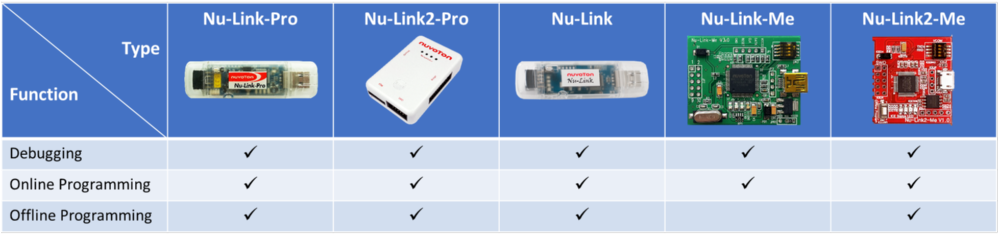
Fig. 2 All series Nu-Link programming debugger
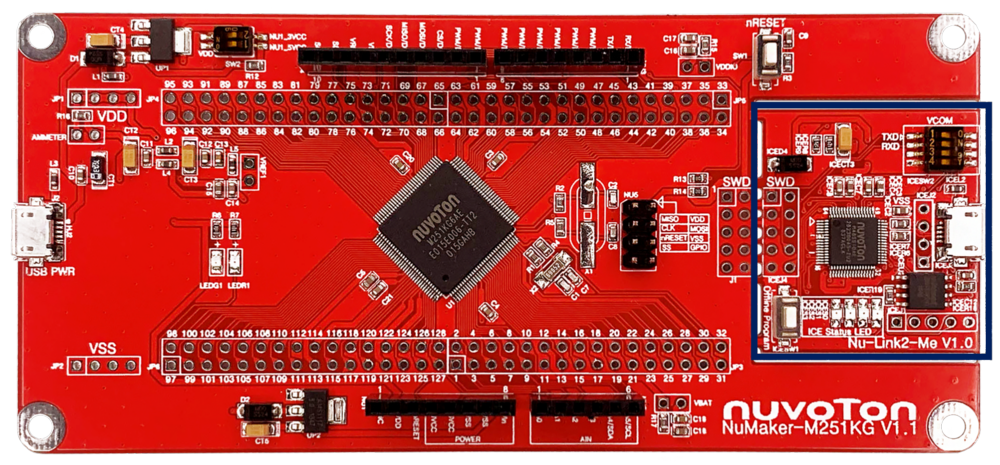
Fig. 3 Nu-Link2-Me equipped on the NuMaker development board