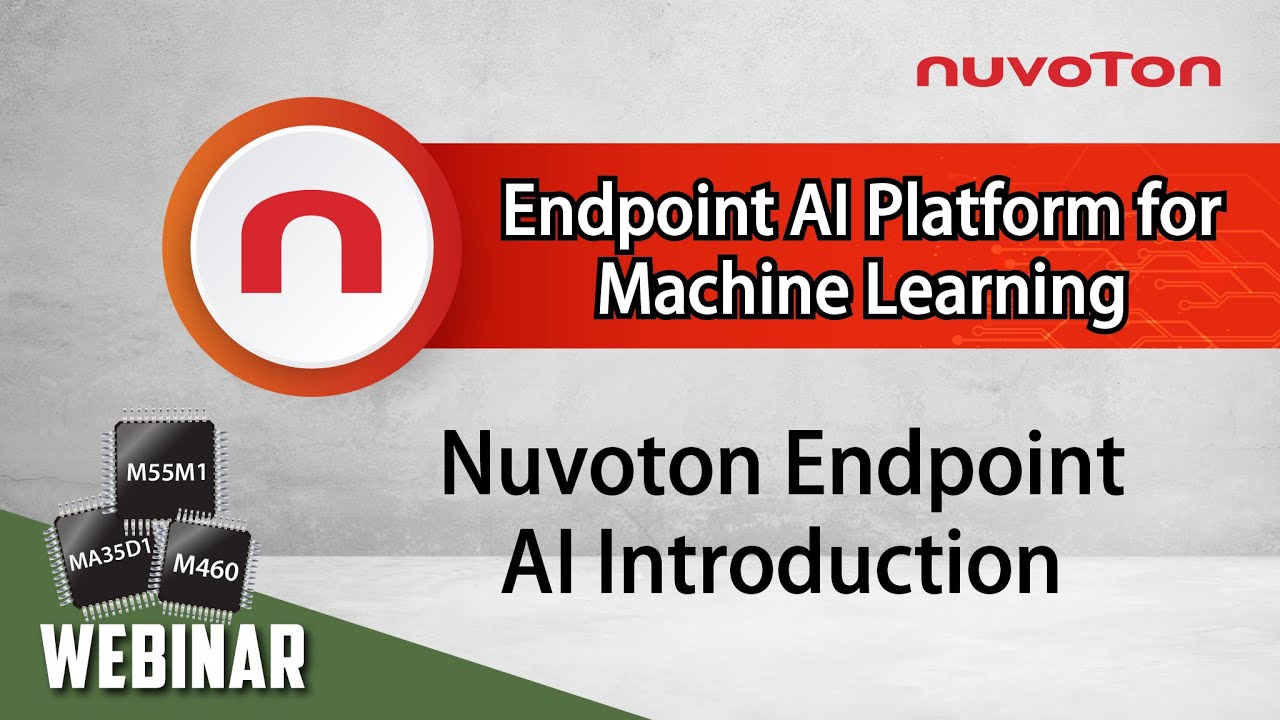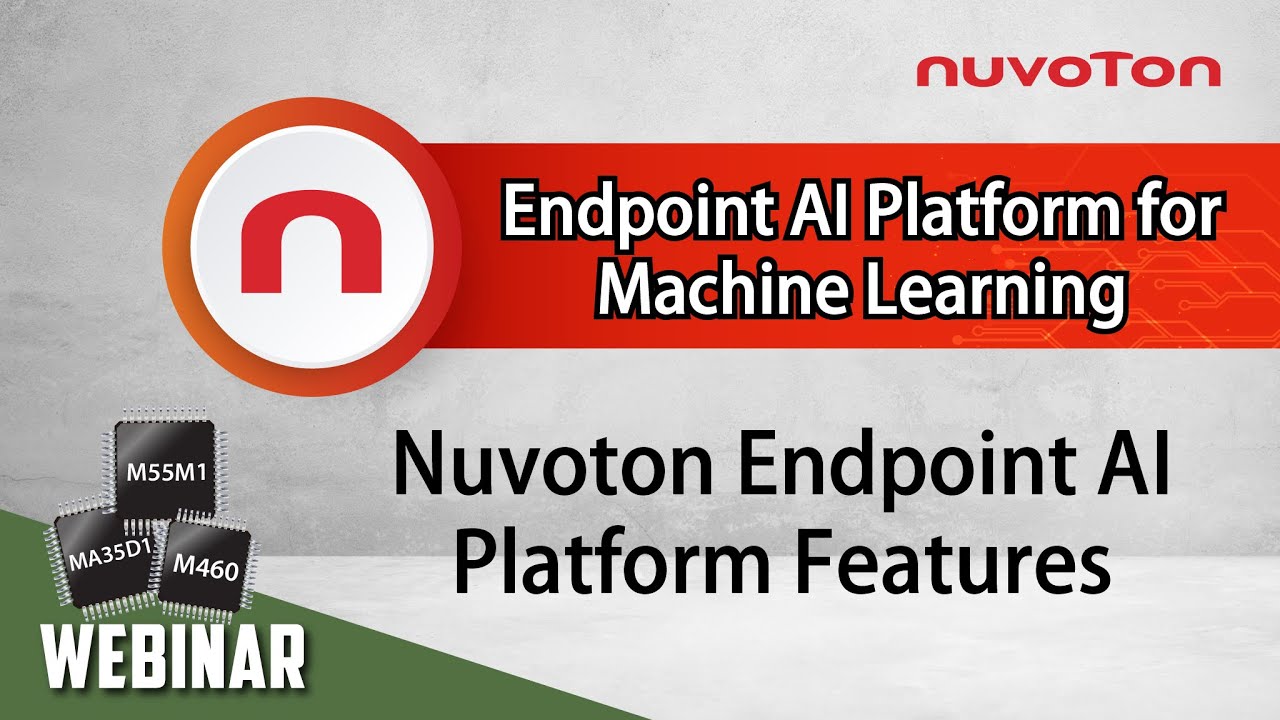搜尋
搜尋結果
搜尋central mode ,
共找到 38 筆
- 排序
- 依時間
- 依熱門度
創新產品
前瞻應用
工具
網路研討會
影片長度 - 6:50
Bring Artificial Intelligence to Endpoints
At this exciting moment, Nuvoton proudly presents our visionary 2024 Endpoint AI Platform, showcasing our latest microcontrollers and microprocessors. These innovative products, based on the Arm® Cortex®-M55, Cortex®-A35, and Cortex®-M4 cores, are designed to offer suitable Machine Learning ecosystems for various industries and application scenarios.
Firstly, we will introduce features and specialties of Endpoint AI, demonstrating how this technology shines in edge computing. Next, we'll dive into our platform's core features, revealing the diversity and significance of our hardware in the industry.
Following that, we introduce our much-anticipated new M55M1, equipped with the M55 core and Ethos-U55 AI accelerator. This new MCU, crafted specifically for machine learning, will display its performance and capabilities. In addition, we will introduce the NuEdgeWise tool, a powerful resource designed to assist users in training models, simplifying the development process of machine learning.
Finally, do not miss our machine learning application design, which will provide inspiration and references for users, aiding them in realizing innovations in their respective fields. We sincerely invite industry professionals to join our webinar, interact with the Nuvoton experts, and explore the future application prospects of these latest products.
#Nuvoton #NuMicro #EndpointAI #EdgeComputing #CortexM55 #CortexM4 #CortexA35 #M55M1 #MA35D1 #M467 #MCU #MPU
#Microcontroller #EthosU55 #NuEdgeWise #Advance #Product #Application #Tool #Webinar #en
-
For more information, please visit Nuvoton Technology Website: https://bit.ly/3hVdcmC
buy now: https://direct.nuvoton.com/
contact us: SalesSupport@nuvoton.com
創新產品
前瞻應用
工具
網路研討會
影片長度 - 10:30
Bring Artificial Intelligence to Endpoints
At this exciting moment, Nuvoton proudly presents our visionary 2024 Endpoint AI Platform, showcasing our latest microcontrollers and microprocessors. These innovative products, based on the Arm® Cortex®-M55, Cortex®-A35, and Cortex®-M4 cores, are designed to offer suitable Machine Learning ecosystems for various industries and application scenarios.
Firstly, we will introduce features and specialties of Endpoint AI, demonstrating how this technology shines in edge computing. Next, we'll dive into our platform's core features, revealing the diversity and significance of our hardware in the industry.
Following that, we introduce our much-anticipated new M55M1, equipped with the M55 core and Ethos-U55 AI accelerator. This new MCU, crafted specifically for machine learning, will display its performance and capabilities. In addition, we will introduce the NuEdgeWise tool, a powerful resource designed to assist users in training models, simplifying the development process of machine learning.
Finally, do not miss our machine learning application design, which will provide inspiration and references for users, aiding them in realizing innovations in their respective fields. We sincerely invite industry professionals to join our webinar, interact with the Nuvoton experts, and explore the future application prospects of these latest products.
#Nuvoton #NuMicro #EndpointAI #EdgeComputing #CortexM55 #CortexM4 #CortexA35 #M55M1 #MA35D1 #M467 #MCU #MPU #Microcontroller #EthosU55 #NuEdgeWise #Advance #Product #Application #Tool #Webinar #en
-
For more information, please visit Nuvoton Technology Website: https://bit.ly/3hVdcmC
buy now: https://direct.nuvoton.com/
contact us: SalesSupport@nuvoton.com
Endpoint AI Platform for Machine Learning -Machine Learning Application Design for users’ references
創新產品
前瞻應用
工具
網路研討會
影片長度 - 6:53
Bring Artificial Intelligence to Endpoints
At this exciting moment, Nuvoton proudly presents our visionary 2024 Endpoint AI Platform, showcasing our latest microcontrollers and microprocessors. These innovative products, based on the Arm® Cortex®-M55, Cortex®-A35, and Cortex®-M4 cores, are designed to offer suitable Machine Learning ecosystems for various industries and application scenarios.
Firstly, we will introduce features and specialties of Endpoint AI, demonstrating how this technology shines in edge computing. Next, we'll dive into our platform's core features, revealing the diversity and significance of our hardware in the industry.
Following that, we introduce our much-anticipated new M55M1, equipped with the M55 core and Ethos-U55 AI accelerator. This new MCU, crafted specifically for machine learning, will display its performance and capabilities. In addition, we will introduce the NuEdgeWise tool, a powerful resource designed to assist users in training models, simplifying the development process of machine learning.
Finally, do not miss our machine learning application design, which will provide inspiration and references for users, aiding them in realizing innovations in their respective fields. We sincerely invite industry professionals to join our webinar, interact with the Nuvoton experts, and explore the future application prospects of these latest products.
#Nuvoton #NuMicro #EndpointAI #EdgeComputing #CortexM55 #CortexM4 #CortexA35 #M55M1 #MA35D1 #M467 #MCU #MPU
#Microcontroller #EthosU55 #NuEdgeWise #Advance #Product #Application #Tool #Webinar #en
-
For more information, please visit Nuvoton Technology Website: https://bit.ly/3hVdcmC
buy now: https://direct.nuvoton.com/
contact us: SalesSupport@nuvoton.com
創新產品
前瞻應用
工具
網路研討會
影片長度 - 3:35
Bring Artificial Intelligence to Endpoints
At this exciting moment, Nuvoton proudly presents our visionary 2024 Endpoint AI Platform, showcasing our latest microcontrollers and microprocessors. These innovative products, based on the Arm® Cortex®-M55, Cortex®-A35, and Cortex®-M4 cores, are designed to offer suitable Machine Learning ecosystems for various industries and application scenarios.
Firstly, we will introduce features and specialties of Endpoint AI, demonstrating how this technology shines in edge computing. Next, we'll dive into our platform's core features, revealing the diversity and significance of our hardware in the industry.
Following that, we introduce our much-anticipated new M55M1, equipped with the M55 core and Ethos-U55 AI accelerator. This new MCU, crafted specifically for machine learning, will display its performance and capabilities. In addition, we will introduce the NuEdgeWise tool, a powerful resource designed to assist users in training models, simplifying the development process of machine learning.
Finally, do not miss our machine learning application design, which will provide inspiration and references for users, aiding them in realizing innovations in their respective fields. We sincerely invite industry professionals to join our webinar, interact with the Nuvoton experts, and explore the future application prospects of these latest products.
#Nuvoton #NuMicro #EndpointAI #EdgeComputing #CortexM55 #CortexM4 #CortexA35 #M55M1 #MA35D1 #M467 #MCU #MPU #Microcontroller #EthosU55 #NuEdgeWise #Advance #Product #Application #Tool #Webinar #en
-
For more information, please visit Nuvoton Technology Website: https://bit.ly/3hVdcmC
buy now: https://direct.nuvoton.com/
contact us: SalesSupport@nuvoton.com
創新產品
前瞻應用
工具
網路研討會
影片長度 - 4:31
Bring Artificial Intelligence to Endpoints
At this exciting moment, Nuvoton proudly presents our visionary 2024 Endpoint AI Platform, showcasing our latest microcontrollers and microprocessors. These innovative products, based on the Arm® Cortex®-M55, Cortex®-A35, and Cortex®-M4 cores, are designed to offer suitable Machine Learning ecosystems for various industries and application scenarios.
Firstly, we will introduce features and specialties of Endpoint AI, demonstrating how this technology shines in edge computing. Next, we'll dive into our platform's core features, revealing the diversity and significance of our hardware in the industry.
Following that, we introduce our much-anticipated new M55M1, equipped with the M55 core and Ethos-U55 AI accelerator. This new MCU, crafted specifically for machine learning, will display its performance and capabilities. In addition, we will introduce the NuEdgeWise tool, a powerful resource designed to assist users in training models, simplifying the development process of machine learning.
Finally, do not miss our machine learning application design, which will provide inspiration and references for users, aiding them in realizing innovations in their respective fields. We sincerely invite industry professionals to join our webinar, interact with the Nuvoton experts, and explore the future application prospects of these latest products.
#Nuvoton #NuMicro #EndpointAI #EdgeComputing #CortexM55 #CortexM4 #CortexA35 #M55M1 #MA35D1 #M467 #MCU #MPU #Microcontroller #EthosU55 #NuEdgeWise #Advance #Product #Application #Tool #Webinar #en
-
For more information, please visit Nuvoton Technology Website: https://bit.ly/3hVdcmC
buy now: https://direct.nuvoton.com/
contact us: SalesSupport@nuvoton.com
培訓
學習
影片長度 - 11:47
This video will guide users to quickly start developing Nuvoton N9H30 series microcontroller in a non-OS environment, and will demonstrate a GUI design by SEGGER emWin AppWizard tool. This video also shows how to enter the debug mode with J-Link and deploy the AppWizard project to the NuMaker-HMI-N9H30 evaluation board by NuWriter.
#emWinAppWizard #MPU #N9H #N9H30 #NonOS #HMI #GUIdesign #QuickStart #NuWriter #JLink #Debug #Basic #Training #Learning #en
-
For more information, please visit Nuvoton Technology Website: https://bit.ly/3hVdcmC
buy now: https://direct.nuvoton.com/
contact us: SalesSupport@nuvoton.com
培訓
學習
影片長度 - 11:1
本影片將引導使用者快速建立 N9H30 non-OS 開發環境,並使用 SEGGER emWin AppWizard 工具進行 GUI 設計。同時也會介紹如何使用 J-Link 進入 Debug mode,且透過 NuWriter 將 AppWizard 專案部署到 NuMaker-HMI-N9H30 開發板執行。
#emWinAppWizard #MPU #N9H #N9H30 #Non-OS #HMI #GUIdesign #QuickStart #NuWriter #J-Link #Debug #Basic #Training #Learning #zh-Hant
-
更多產品資訊,請至新唐科技網站 https://www.nuvoton.com/?utm_source=youtube&utm_medium=video&utm_campaign=all
購買管道:https://direct.nuvoton.com/tw
聯絡我們:SalesSupport@nuvoton.com
創新產品
工具
學習
影片長度 - 7:51
影片中介紹新唐科技 MPU N9H30 Linux 與 Non-OS 開發環境建置,以 NuMaker-emWin-RDK-N9H30 為範例,由開發板介紹開始,到BSP與相關軟體下載。
-
新唐科技提供 emWin 開發平台其採用新唐的 N9H30 微處理器系列,此為一套完整的人機顯示介面解決平台,支援最高解析度為 1024 x 768 像素顯示器,因 N9H30 系列採用 ARM926EJ-S 為內核,運行速度達 300 MHz,最高可驅動彩色 1024 x 768 像素並行端口(Parallel Port),內建 TFT LCD 控制器與 2D 圖形加速器,該系列內建最高達 64 MB DDRII SDRAM 記憶體,讓開發者在使用 emWin 軟體時,具備設計彈性。
以下將帶給各位如何將 Linux OS 與 Non-OS code 燒錄至開發板,以 NuMaker-emWin-RDK-N9H30 做示範,這部影片中所有指令與網址都會放在下方影片內容給大家參考,User Manual 相關文件都放在新唐官方網站 https://www.nuvoton.com/products/gui-solution/gui-reference-design/numaker-emwin-rdk-n9h30/
我們先示範將 Linux OS 建置到 N9H30 開發板,到新唐的 Github 網站 OpenNuvoton 找尋我們所使用的開發板 N9H30 並下載新唐提供的 VMware 映像 https://github.com/OpenNuvoton/MPU-Family
VMware 主程式則需要到該公司的官方網站下載:
https://www.vmware.com/tw/products/workstation-player/workstation-player-evaluation.html
首先我們開啟 VMware 主程式,找尋我們剛剛下載的 ubuntu_NUC970_980_Linux 資料夾,點選 Ubuntu 64-bit_nuvoton.vmx,點選 Play virtual machine,密碼請輸入 user,第一次打開會需要一點時間,開機完成後打開 Terminal,再來進入 NUC970_Buildroot-master 資料夾
進入資料夾後,我們先更新 Buildroot 工具,輸入以下指令:
git reset --hard
git pull
更新完成後,進入 dl 資料夾,先將既有的 Linux kernel 與 u-boot 刪除,輸入以下指令:
sudo rm -rf linux-master.tar.gz uboot-master.tar.gz
輸入完後,輸入密碼 user
輸入完成後,離開 dl 資料夾,進入 buildroot 資料夾,下 make clean
以上動作只需要在更新時使用,接下來我們要設定開發板的編譯設定,先進入 configs 資料夾找尋開發板名稱,找到名稱後回到 buildroot,輸入 make nuvoton_n9h30_emwin_defconfig 產生 configuration file,設定完成後輸入 make 開始編譯,編譯時間大約為三小時。
編譯完成後,執行以下步驟
1.修改nuc970_evb.h,47~50行
~$gedit /output/build/uboot-master/include/configs/nuc970_evb.h
#define CONFIG_SYS_USE_SPIFLASH
/* #define CONFIG_ENV_IS_IN_NAND */
#define CONFIG_ENV_IS_IN_SPI_FLASH
2. 修改uboot configuration
~/output/build/uboot-master$ make menuconfig
-> Device Drivers
-> SPI Support
[*] NUC970/N9H30 SPI driver
Select NUC970/N9H30 SPI in Quad mode or Normal mode (Quad mode) --->
-> SPI Flash Support
[*] Legacy SPI Flash Interface support
[*] SPI flash Bank/Extended address register support
[*] Winbond SPI flash support
-> Command line interface
-> Device access commands
[*] sf
3.重新編譯,並重新燒錄 u-boot.bin
~/Buildroot$ make uboot-rebuild
編譯完成後,請將以下兩個檔案複製至 windows 下
/NUC970_Buildroot-master/output/images/uImage
/NUC970_Buildroot-master/output/build/uboot-master/u-boot.bin
並且建立記事本 env-nor.txt,內容如下
baudrate=115200
bootdelay=1
stderr=serial
stdin=serial
stdout=serial
setspi=sf probe 0 50000000
loadkernel=sf read 0x7fc0 0x200000 0x600000
bootcmd=run setspi;run loadkernel;bootm 0x7fc0
bootargs=noinitrd root=/dev/mtdblock2 rw rootfstype=jffs2 console=ttyS0 rdinit=/sbin/init mem=32M mtdparts=m25p80:0x200000@0x0(u-boot),0x600000@0x200000(kernel),-(user) ignore_loglevel
再來我們則需要安裝 NuWriter 所需要的相關檔案,NuWriter 是新唐提供的燒錄工具,提供在 PC上使用的軟體及其原始碼,使用者可以依照需求自行開發功能
https://github.com/OpenNuvoton/MPU-Family
下載完成後,打開 NUC970_NuWriter-master,到 Driver 資料夾安裝 WinUSB4NuVCOM.exe,安裝完後,到 NuWriter 資料夾底下的 Release 執行 NuWriter,依據自身開發板,選擇晶片編號,我們要把 Image 燒錄到 SPI Flash, 因此選擇 SPI
這邊需要將開發板的 Power-On Setting 全都撥到 ON 的位置 ,並且按壓一次 Reset 鍵,回到 NuWriter 確認綠燈連結至開發板,如果沒有,請點選 Re-Connect 重新連結,確認完後開始燒錄Image:
u-boot.bin 燒錄至 0xe00000
env-nor.txt 燒錄至 0x80000
uImage 燒錄至 0x200000
等燒入完成後將開發板上的 Power Setting 都撥到 OFF 的位置,按壓一次 Reset 鍵,即可開始從SPI-NOR 開機,開機完成後,我們先到 /etc/init.d 底下找尋範例程式 rcS,輸入 chmod 777 rcS 調整權限後,即可在開發板螢幕上看到相關應用,編譯與燒錄程式就到這邊告一段落。
接下來為大家帶來 Non-OS code 編譯與燒錄,請大家先到以下網址下載 MDK-Arm
https://www.keil.com/download/product/
後續再下載新唐提供的 Non-OS BSP 包 https://github.com/OpenNuvoton/MPU-Family
BSP 包裡面含有 Keil 詳細的開發環境設定手冊可以參閱,使用 Keil 則需要購買相關的 license,下載安裝完成後,打開 Keil uVision,點選左上角 File,選擇 Open,到剛剛下載的 BSP 包裡面,
依序選擇 BSP、SampleCode、emWin_SimpleDemo、KEIL、emWin_SimpleDemo.uvproj
再來我們點選 Option for Target,點選 Device,選擇 NuMicro ARM9 Database、N9H_series
完成後點選 Rebuild,編譯完成後即會產出 sample code的binary 檔案。
編譯完成後,打開 NuWriter,重新連接開發板,連接完成後,選擇 SPI,依循以下路徑找尋我們剛剛編譯的程式 \N9H30_emWin_Non-OS_BSP_v1.04.000\N9H30_emWin_Non-OS_BSP_v1.04.000\BSP\SampleCode\emWin_SimpleDemo\KEIL\obj\emWin_SimpleDemo_FW070TFT_24BPP.bin
選擇完後,依照畫面設定,並燒錄至 0x0 的位置,燒錄完成後,將 Power-On Setting 改為 SPI 開機,即可在開發板上看到範例程式。
以上是這次的教學影片,後續我們還會為遠端監控功能和一些新的設計做更多介紹,感謝您的收看,歡迎訂閱我們的頻道,如果您想知道更多資訊歡迎聯絡我們!
#Basic #Product #Tool #Learning #zh-Hant
-
更多產品資訊,請至新唐科技網站 https://bit.ly/3hVdcmC
購買管道:https://direct.nuvoton.com/tw
聯絡我們: SalesSupport@nuvoton.com
前瞻應用
研討會
影片長度 - 1:44
大家好,我是新唐的 FAE 我叫 Nick
接下來我就跟大家介紹新唐的 3D TOF sensor
這台 TOF sensor,他主要的傳輸介面是通過 Type C 的傳輸介面
將偵測到的 3D 的深度資訊,傳送到電腦端給大家看到深度的資訊
接下來我來跟大家介紹怎樣去操作這台 3D TOF sensor
他是使用這個 DepthViewer Tool,去操作這個 3D TOF sensor
這邊我們開啟 Start 這個按鈕之後,就可以開始實時的去擷取這個深度的資訊
我們可以看到,這邊有不同的一個深度場景的資訊
可以用滑鼠的移標去指到你感興趣的區塊
而得知這個目前他的物件它主要的深度跟遠度的一個資訊
這個深度跟遠度資訊,我們主要使用的兩種模式
這邊有 Mode 1 跟 Mode 2 的模式
Mode 1 的模式主要是去擷取比較近的一個物質
Mode 2 主要是屬於比較遠的物質
Mode 1 的話他主要是 200~1200 mm 距離
Mode 2 是比較遠的 1000~6500 mm 距離
可以根據使用者一些就是使用場景去更換不同的模式
右邊可以看到說,這邊深度實時的場景有黑色的區塊
那如果目標遠的話,會有黑色區塊,那這是因為我們物體比較近的話
他會造成曝光會比較低,他的整個區塊變成白色的一個區塊
這個時候我要去調整這一個 Exposure 曝光值
如果說比較遠的話,會有一個黑色的區塊
你就要去調整這曝光值到 600 的區間
所以說我們可以根據這個目前的場景
去寫入跟讀取這曝光值的大小,去調整這個物件距離在哪裡
以上我跟大家介紹這個 3D TOF sensor 的一個使用方式
謝謝大家
#zh-Hant #Application #Seminar #General
-
【2021 Roadshow專區】
精彩內容:https://www.nuvoton.com/roadshow2021
-
更多產品資訊,請至新唐科技網站 https://bit.ly/3hVdcmC
購買管道:https://direct.nuvoton.com/tw
聯絡我們:SalesSupport@nuvoton.com
前瞻應用
學習
影片長度 - 2:19
本影片將介紹新唐 BLE MCU NuMicro M031BT/M032BT 系列於攝影燈光應用,可透過優異的控制功能與多組 I/O 設置並自帶無線傳輸的優點,降低開發攝影燈光產品的成本,協助客戶 Time to Market。
#M031BT #M032BT #藍牙 #智能裝置 #透傳 #CentralMode #中央模式 #PeripheralMode #周邊模式 #BLE #MCU #NuMicro #Nuvoton #新唐科技 #Spotlight #zh-Hant #Learning #Basic #Application
-
更多產品資訊,請至新唐科技網站 https://bit.ly/3hVdcmC
購買管道:https://direct.nuvoton.com/tw
聯絡我們:SalesSupport@nuvoton.com
創新產品
前瞻應用
學習
影片長度 - 2:5
本影片將介紹新唐 BLE MCU NuMicro M031BT/M032BT 系列應用於電子按摩儀器,可透過優異的控制功能與多組 I/O 設置並自帶無線傳輸的優點,降低開發電子按摩儀器等產品的成本,協助客戶 Time to Market。
#zh-Hant #Learning #Basic #Application #Product
-
更多產品資訊,請至新唐科技網站 https://bit.ly/3hVdcmC
購買管道:https://direct.nuvoton.com/tw
聯絡我們:SalesSupport@nuvoton.com
前瞻應用
學習
影片長度 - 10:23
新唐 NuMicro M031BT 雙模藍牙低功耗 5.0 (Bluetooth Low Energy, BLE5.0) 提供了 BLE UART 透傳的展示,並實際操作如何使用 AT 命令模式來作設定與使用資料傳輸模式來收發資料。
【KEIL MDK Nuvoton edition M0/M23(Free License)】
https://www2.keil.com/nuvoton/M0-M23
【Nu-Link_Keil_Driver】
https://www.nuvoton.com/resource-download.jsp?tp_GUID=SW1120200221180521
【M031 BLE AT Command User Guide】
M031_Series_BSP_CMSIS_V3.xx.xxx\SampleCode\NuMaker-M03xBT_XXXXXX\BLE\Doc\M031 BLE AT Command User Guide.pdf
【Related sample codes in the BSP (Board Support Package)】
BSP_ Library\M031_Series_BSP_CMSIS_V3.xx.xxx\SampleCode\NuMaker-M03xBT_xxxxxx\BLE\Demo
ATCMD
【App】
App Store (Apple devices):
https://apps.apple.com/tw/app/nuvotonble/id1514073524
Google Play Store (Android devices):
https://play.google.com/store/apps/details?id=com.nuvoton.nuble
大家好,我是新唐的工程師 Oliver,今天爲大家介紹 M031BT 的 BLE UART 透傳範例程式的展示,另外也會簡單介紹一下 M031BT 的特點。
M031BT 的特點是它是一個有豐富周邊且帶有 BLE 5.0 無線傳輸的 MCU,在系統方面 CPU 可以運行到 48MHz,Flash 最多可達 128 KB,SRAM 最多可達 16KB,封裝是 QFN 5x5mm,在 48 pin 的 IC 中算是非常小的,在類比周邊部分 ADC 是 12-bit 且采樣速度可以高達 2 MSPS,另外還有 2 組比較器;數位周邊也非常的豐富,像是UART有3組、I2C有2組、PWM有12通道,且PWM解析度可以高達2倍的系統頻率96 MHz、Timer有4個;在無線傳輸部分支援BLE 5.0或2.4G私有協議,可調整的發射功率可達+8 dBm,接收靈敏度可達 -94 dBm
新唐對於藍牙的開發支援了透傳/HOGP/heatbeat三種profile並且有OTA功能,此外central mode/peripheral mode的切換功能,有更多元場景應用的可能性,對於不熟悉藍牙開發的客戶我們也支援AT command協助客戶可以快速開發,透過新唐所推出的M031BT您可以應用在個人醫療儀器、個人保健照護、量測儀器或是智慧門鎖等應用
接下來介紹今天demo的BLE UART透傳,在demo的系統中會有個HOST透過UART傳資料給M031BT,M031BT再經由BLE將資料傳送給手機,或由手機發資料透過BLE傳送到M031BT,再由M031BT的UART傳給HOST,再這個dome中分爲兩種模式一種是AT Command,是用來對M031BT做基本設定,另一種模式是資料傳輸模式也就是透傳模式,M031BT會將UART收到的資料轉爲BLE送出去,或將BLE收到的資料轉爲UART再給HOST,這兩種模式的切換是透過HOST控制高低准位並且輸入到M031BT的GPIO來切換
在開始測試之前我們需要先準備測試環境,我們使用NuMaker-M031BTYE一台電腦當作HOST,NuMaker-M031BTYE上的Nu-Link2-Me當作USB轉UART的橋接器,M031BT的UART脚位PA0/PA1會經由VCOM switch連接到Nu-Link2-Me
的UART引脚,我們只要把VCOM指撥開關的Pin1/Pin2撥到ON就可以連接
另外M031BT的模式控制脚位PB0若連接到VDD是AT command 模式,若連接到GND是資料傳輸模式,模式控制脚位預設內部上拉至VDD,所以預設是AT command 模式
現在我們將USB線接上NuMaker與電腦後,開啓裝置管理員確認com port是否有連接上,確認是COM3就可以關掉了,接著電腦上需要安裝任一種的串列通訊軟體,影片中我們使用Putty當作範例,安裝完Putty之後,開啓Putty選擇Serial,輸入剛剛確認的COM3還有115200的波特率,按下OPEN
再來我們需要將AT Command的固件下載到M031BT,我們開啓ATCMD這個範例的專案,按下編譯,編譯完之後按下載等待下載完成,下載完成後我們可以看到Putty的視窗中已經有打印出一些信息了,代表燒錄成功
再來是如果安卓裝置要在Google Play Store下載App若是iOS的話要在App Store下載後安裝,影片中以安卓來當作範例,開啓Paly Store並輸入Nuvoton BLE看到後點選安裝,等安裝完成後初步的環境設置就算完成了
接著來看看ATCMD支援的命令有哪些,這是AT command 的列表,主要都是用來查看M031BT的參數或是設定M031BT的參數
例如輸入AT是測試命令,查看M031BT在AT command模式是否正常;
輸入AT+HELP? 是查看支援那些命令;
輸入AT+UART是察看UART波特率是多少,預設是115200,也可以設定波特率,目前支援五種不同的波特率;
AT+NAME可以看裝置名稱或修改裝置名稱;
AT+ADVINT可以查看目前的廣告間隔時間與設定廣告間隔時間;
AT+ADVEN可以開啓廣告,讓手機可以搜尋的到,要注意的是預設沒有開的AT+TXPWR可以設定輸發射功率,目前有三種段數可設定,分別是0/4/8 dBm; AT+SLEEP可以讓M031BT沒發送資料時候進入睡眠模式,節省功耗
其他詳細說明可以參考這份表格或M031 BLE AT Command User Guide這份文件,這個文件在BSP裏面可以找到
接下來我們來實際操作,這一頁說明ATCMD這個範例程式的預設參數設定,像是波特率是115200,發射功率是+8 dBm,大家可以參考一下。
我們先前開啓過裝置管理員確認設定是COM3還有波特率是115200,接著NuMaker-M031BTYE的reset 按鍵,就可以看到M031BT AT Command的字顯示在PuTTY的視窗中,那預設模式脚位的PB0預設是上拉到VDD,所以預設是AT command 模式
接著使用鍵盤輸入AT按下enter按鍵,若出現OK代表AT command 模式是正常,即可輸入其他指令
若要查看支援那些指令,可以輸入AT+HELP?再按下enter鍵,就會出現全部支援的指令有哪些
若要看現在的波特率設定輸入AT+UART? 再按下enter鍵,就可以知道UART目前的波特率
廣告的間隔時間可以查看也可以修改,輸入AT+ADVINT? 就可以得到目前的廣告間隔時間,看到目前是160,這個數值每個單位是0.625us,也就是100ms,間隔時間的設定會影響到平均的功耗,這時間也可以修改,間隔時間越長平均功耗越低,不過也是要看應用需要多少時間
再來我們輸入AT+ADVINT=320可以看到回復OK,代表時間已經改爲200ms,我們可以再次輸入AT+ADVINT?得到間隔時間是320,確認修改成功
輸入AT+ADVEN可以開啓廣告讓手機可以搜尋的到,預設並沒有開啓,所以輸入開啓的指令
輸入AT+ADDR?可以查詢BLE設備位址
再來我們可以輸入AT+NAME?來查詢BLE設備的名稱,我們可以看到裝置名稱是NVT-M031BT,
打開手機的APP來搜尋看看,搜尋到的就是NVT-M031BT
那也可以修改BLE設備的名稱,只要依據前面的表格下指令就可以
再來是數據傳輸模式演示,也就是透傳模式,我們首先再AT command模式下輸入AT+ADVEN啓用廣告可讓手機搜尋的到,再來開啓NuBLE掃描並連接到NVT-M031BT,接著我們必須要手動將模式控制引脚PB0如畫面上的連接到GND,就可以切換成爲數據傳輸模式也就是透傳模式
再來我們在文字輸入欄位中輸入字符串,然後點擊SEND按鍵,那麽手機上輸入的資料就會透過BLE傳送資料到M031BT,M031BT再將收到的資料經由UART透過Nu-Link2-Me傳送到PC的終端窗口中
剛剛已經演示過兩種模式的使用方式,在相關資源部分
基本的開發環境KEIL我們提供的免費許可證,依照連結網頁內的步驟來做只要使用新唐的M0/M23 MCU就可以免費使用,另外Nu-Link的driver也提供連結下載
另外關于影片中的M031 BLE AT Command用戶指南已經放入BSP內,裏面有更詳細的操作與說明,BSP可從官網下載,APP部分也附上連結,方便大家使用
以上是這次的教學影片,感謝您的收看。歡迎訂閱我們的頻道。
如果您想知道更多資訊歡迎聯絡我們!
#zh-Hant #Learning #Basic #Application
-
更多產品資訊,請至新唐科技網站 https://bit.ly/3hVdcmC
購買管道:https://direct.nuvoton.com/tw
聯絡我們:SalesSupport@nuvoton.com