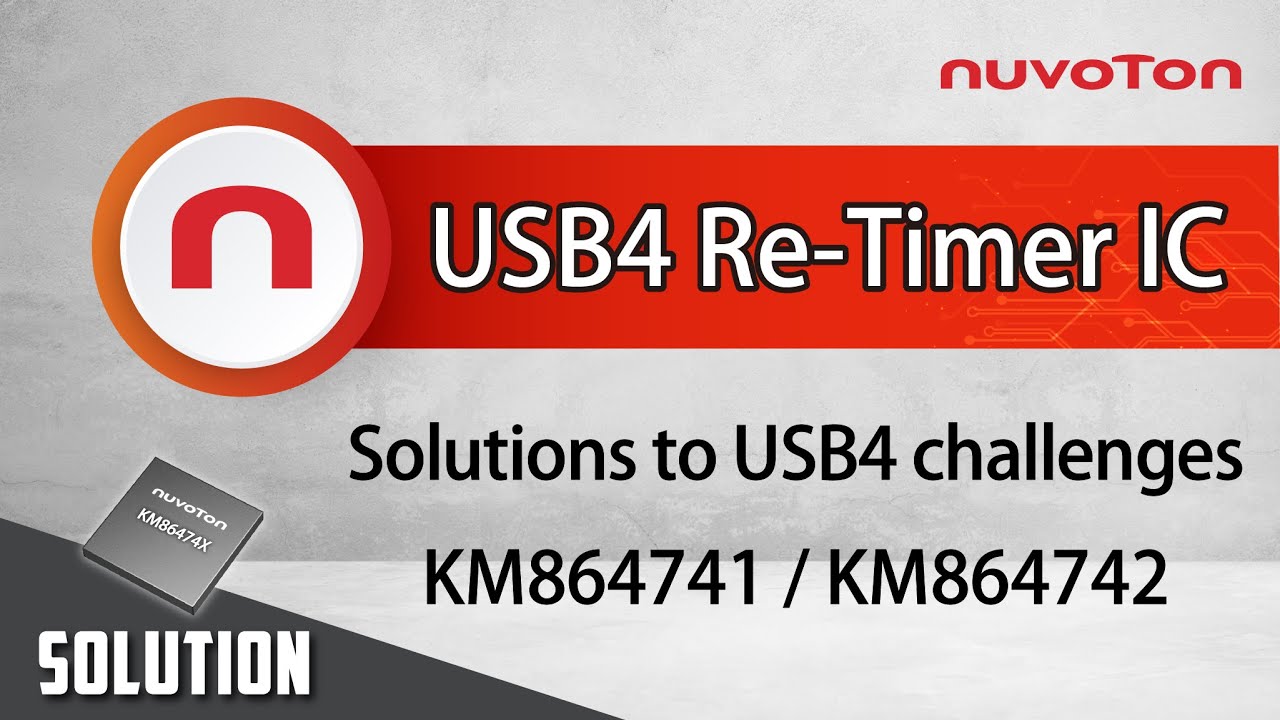Consumer
- Smart HMI
-
Re-Timer IC for USB4® Devices

-
HMI Platforms and Graphical Libraries Introduction

-
Wireless Smart Thermostat

- Gaming Lighting and Cooling Fans Control
-
New HMI Platform NuMaker-HMI-MA35D1

- GPS Tracker for Pet
- Soy-milk Maker Driver
-
Bluetooth Toothbrush Reference Design

- CSP MOSFET
- TWS Charging Box
- M031BT dual mode gaming mouse solution
- Four-in-one Smart Electronic Lock
- Advance Headset
- Baby Gear
- DSC / DVC
- DVR
- ELA
- Game Console
- Home Appliance
- Media Box
- Micro Printer
- Security Panel
- Smart Phone payment
- Smoke / CO Detector
- Sound Bar
- Toy
- Video Baby Monitor
- Voice Recognition
- WiFi CAM
- Kitchen Heating Appliance
- Wireless Charging
- Half-bridge Induction Cooker
- Smart Projector
- Laser TV
- 6-claw Robot
- Smart Plug
- USB Car Driving Simulator System
Industrial
- 48V Industrial Fan Motor Driver
- Totem Pole LLC EVB
- ARGB Fan Driver
- New Energy Gateway
- Industrial Weight scale
- Power Measurement
- Power Delivery 3.0 compliant DC Fan
-
MA35D1 HDMI Video Playback

- Digital Power Control
- Industrial Battery Monitoring IC
- NUC980 OpenWrt Graphical Gateway
- DALI Ecosystem - Control Gears and Devices
-
DALI Ecosystem - Application Controller

- High Voltage Fan Driver
-
Low Voltage Fan Driver

- Motor Parameter Identify Tool
-
Totem Pole PFC Reference Board

- Motor Driver
- Electric Scooter
- Air Purifier
- Out-of-band (OOB) Management Solution for Edge Devices
- Edge Computing for License Plate Recognition
- USB Type-C PD 3.0 TCPC and TCPM Solution
-
Battery Management System

- RF-GaN PA Module for 5G Base Station
- Servo Driver Module
- Elevator Call Board
-
Thermostat with Touch Key

- LoRaWAN ECO System
- DALI Digital Lighting Control
- Low Power ML51 Series Electronic Shelf Label
- Interactive Human Machine Interface Solution
- Plug and Play Iindustrial Measurement Development Platform
- IoT Development Platform
- NB-IoT IoT Development Platform
- Industrial Remote Terminal Unit
- Smart Water Meter
- Label Printer
- Face Recognition Attendance Machines
- 2D Bar Code Scanner
- Card Reader
- eBalance
- eBike
- Electricity Meter
- Face Recognition
- Fan / Ceiling Fan
- Fingerprint Identification
- Gas Meter
- Heat Meter
- POS
- QR Code Scanner
- Water Meter
- Smart battery management system
- BLDC Motor Control
- 8x8x8 LED Cube
- Door Access control system
- Elevator Control System
- LED Display
Smart Home Appliances
- TOF Solution
- M467 LVGL Display
- TFT Color Thermostat
- Virtual Reality (VR) Solution
- HDMI2.1 4x2 Matrix Solution
-
TOF sensing solution

-
Cold Chain Data Logger

- Color Display Wi-Fi Thermostat
- Smart Home Central Control utilizing IoT and Color Screen
- Smart Home Appliances with Video Playing Function
- Multi-Cloud Connection Platform
- TFT Thermostat
- Wireless Power Supply and Data Transfer Solution
- Machine Learning
- Intelligent Power Station
- PM2.5 Module
- OLED Display - GIF Format Decode (LZW) Supported
- Smart Toilet
IoT Security
- Matter for IT Monitor with Security
- M2354 for RTOS + PSA TF-M
- Cold Wallet Security
- CCTV VPN Security Module
- IoT Cloud-Ready Wireless Module
- Smart Sound Box
- IoT Secure Connection Solutions-1
- IoT Secure Connection Solutions-2
- Smart Meter for AMI 2.0
- Arm® Pelion Secure IoT Device Management Supported by M2351
- Fingerprint Secure IoT Door Lock
- USB FIDO Key for Identity Security
Audio / Video
- NSP2340T Voice Assistance with Touch Solution
- Smart Office UC Headset Solution
- Smart Office UC Speakerphone Solution
- NSP series voice assistance solution
- Noise reduction and echo cancellation solution
- Demo board template - ISD2361
- Bluetooth Audio
- Docking of iPhone / Android
- TV Audio
- WiFi A / V Streaming
- Wireless Microphone
- Wireless Speaker
노트북/데스크탑 PC
-
제품 기타 Watch time - 4:32USB4的傳輸速度是傳統 USB 3.2 的兩倍,但是需要解決訊號品質下降和顯著的傳輸損耗等問題,而造成客戶供應鏈(包括開發、制造、采購和維護)等總成本的增加。本視頻介紹了新唐科技日本爲解決這些問題而開發的Re-Timer IC。 #numicro #Nuvoton #NuMicro #Microcontroller #MCU #zh-Hant #USB #Re-Timer #Interface #PC #Cable #VR #Computer peripherals #General #Product #Others #KM864741 #KM864742 #重定時器 #線纜 - 更多產品資訊,請至新唐科技網站 https://www.nuvoton.com/?utm_source=youtube&utm_medium=video&utm_campaign=all 購買管道:https://direct.nuvoton.com/tw 聯絡我們:SalesSupport@nuvoton.com
-
제품 기타 Watch time - 1:25USB4的傳輸速度是傳統 USB 3.2 的兩倍,但是需要解決訊號品質下降和顯著的傳輸損耗等問題,而造成客戶供應鏈(包括開發、制造、采購和維護)等總成本的增加。本視頻介紹了新唐科技日本爲解決這些問題而開發的Re-Timer IC。 #numicro #Nuvoton #NuMicro #Microcontroller #MCU #zh-Hant #USB #Re-Timer #Interface #PC #Cable #VR #Computer peripherals #General #Product #Others #KM864741 #KM864742 #重定時器 #線纜 - 更多產品資訊,請至新唐科技網站 https://www.nuvoton.com/?utm_source=youtube&utm_medium=video&utm_campaign=all 購買管道:https://direct.nuvoton.com/tw 聯絡我們:SalesSupport@nuvoton.com
-
제품 기타 Watch time - 4:32USB4, which has been twice as fast as conventional USB 3.2, requires solutions to various challenges such as signal quality degradation and increased costs across the value chain including customer development, manufacturing, procurement, and maintenance due to significant transmission loss. This video introduces Re-Timer IC that Nuvoton Technology Japan has developed to address these challenges. #Nuvoton #NuMicro #Microcontroller #MCU #en #USB #Re-Timer #Interface #PC #Cable #VR #Computer peripherals #General #Product #Others #KM864741 #KM864742 - For more information, please visit Nuvoton Technology Website: https://bit.ly/3hVdcmC buy now: https://direct.nuvoton.com/ contact us: SalesSupport@nuvoton.com
-
제품 기타 Watch time - 1:25USB4, which has been twice as fast as conventional USB 3.2, requires solutions to various challenges such as signal quality degradation and increased costs across the value chain including customer development, manufacturing, procurement, and maintenance due to significant transmission loss. This video introduces Re-Timer IC that Nuvoton Technology Japan has developed to address these challenges. #numicro #Nuvoton #NuMicro #Microcontroller #MCU #en #USB #Re-Timer #Interface #PC #Cable #VR #Computer peripherals #General #Product #Others #KM864741 #KM864742 - For more information, please visit Nuvoton Technology Website: https://bit.ly/3hVdcmC buy now: https://direct.nuvoton.com/ contact us: SalesSupport@nuvoton.com
-
애플리케이션 세미나 Watch time - 1:21#zh-Hant #Application #Seminar #General - 【2021 Roadshow專區】 精彩內容:https://www.nuvoton.com/roadshow2021 - 更多產品資訊,請至新唐科技網站 https://bit.ly/3hVdcmC 購買管道:https://direct.nuvoton.com/tw 聯絡我們:SalesSupport@nuvoton.com
-
도구 애플리케이션 공부하다 Watch time - 7:34此影片將教大家如何使用 Chili Board 完成遠端監控與資料存取應用。一步步教學完成從網路 IP 設定到遠端操控 Child Board 及內部資料存取的實例操作。 【步驟&時間軸】 00:00 Intro 簡介 00:31 網頁與開發板的互動範例 01:03 接下來設定網路 IP 位址 01:24 更改 PC 的 IP 位址 02:07 修改 Ubuntu 內部網路設定 02:39 測試網路是否通順 03:05 開啟 Chili Board 終端機介面 03:37 Web Server 04:15 遠端資料存取與監控的範例 04:48 修改 Ubuntu 內部網路設定 05:10 開啟終端機介面 05:37 使用跳線將 USB0_H 接地並且拔除 USB0_D 05:59 創建分享給開發板的資料夾 06:39 插入 USB Webcam 06:48 創建 nfs 資料夾 07:05 使用 Webcam 拍攝照片 【推薦觀看】 新唐 Chili Board – 開發板與平台介紹:https://youtu.be/tkYXZoYUY68 新唐 Chili Board (1) – 下載、編譯與燒錄教學:https://youtu.be/9W8HGrzjGZ8 #網頁與開發板互動範例 (1) 檢查開發板 Network File System Support 是否有開啟 (2) 輸入: linux-menuconfig (3) 進入 configuration 選單 (4) 依序選擇 File Systems、Network File System (5) 檢查以下選項是否開啟: NFS client support NFS client support for NFS version 2 NFS client support for NFS version 3 (如果有任意選項未開啟,則需要重新編譯後燒錄至開發板) #設定網路IP位址 (1) 將開發板、PC 與 Ubuntu 設定為同一網域 (2) 將 Chili Board 網路孔與 PC 連接 (3) 在 Chili Board 終端機輸入: ifconfig (4) 確認 IP 位址為 192.168.0.100 #虛擬機透過PC端網路連上網 (1) 將網路設定設為可連上網路的狀態 (2) 在 Ubuntu 上安裝 Network File System Server (3) 虛擬機的部分需要先到 VMware Network Adapter (4) Network Connection 選擇 NAT #修改Ubuntu內部網路設定 (1) 從右上角進入 Wired Settings (2) 將網路關閉為 OFF,點選齒輪進入設定 (3) 點選 IPv4,將 IPv4 Methoad 改為 Automatic (DHCP) (4) 關閉後將網路開啟為 ON (5) 設定完成後開啟終端機介面,輸入已下指令: sudo apt-get install nfs-kernel-server rpcbind 此為安裝 Network File System Server 的套件 能將此 Ubuntu 虛擬機設為網路共享資料夾的主機 其他有安裝 Network File System Client 的套件的開發板經過一次設定後 都能存取特定資料夾 #創建分享給開發板的資料夾 (1) 於終端機介面創建資料夾 (2) 在 /home/user 底下輸入指令: mkdir -p nfs (3) 創建完成後輸入以下指令更改設定檔: sudo gedit /etc/exports (4) 將以下指令加進去: /home/user/nfs 192.168.0.100(rw,sync,no_root_squash) (5) 輸入以下指令,重啟 Network File System Server 加載剛剛的設定檔: sudo /etc/init.d/nfs-kernel-server restart #設定Network_File_System (1) 在來到 mnt 資料夾下創建 nfs 資料夾 (與 Ubuntu 的 nfs 資料夾共享) (2) 輸入以下指令完成設定 Network File System: mount -o nolock -t nfs 192.168.0.102:/home/user/nfs /mnt/nfs #使用Webcam拍攝照片 (1) 進入 nfs 資料夾 (2) 輸入以下指令使用 Webcam 拍攝照片: fswebcam -r 640x480 test.jpg #NUC980 #NuMaker-RTU-NUC980 #Linux #IoT #物聯網 #遠端監控 #遠端資料存取 #RemoteMonitoring #RemoteControl #RTU #新唐科技 #Nuvoton #application #tool #learning #intermediate #zh-Hant - 更多產品資訊,請至新唐科技網站 https://bit.ly/3hVdcmC 購買管道:https://direct.nuvoton.com/tw 聯絡我們: SalesSupport@nuvoton.com#修改Ubuntu內部網路設定 #learning #網頁與開發板互動範例 #遠端監控 #Remote control #IoT #RTU #zh-Hant #NuMaker-RTU-NUC980 #使用Webcam拍攝照片 #RemoteControl #創建分享給開發板的資料夾 #設定Network_File_System #設定網路IP位址 #NuMicro #新唐科技 #虛擬機透過PC端網路連上網 #tool #物聯網 #NUC980 #遠端資料存取 #Nuvoton #Linux #application #RemoteMonitoring #intermediate #MCU #Remote monitoring
-
훈련 도구 공부하다 Watch time - 2:19說明如何使用 Nu-Link2-Pro 燒錄目標晶片,使目標晶片經由 UART 輸出 Hello World 字串,並透過 Nu-Link2-Pro 內建的虛擬串口介面傳送到 PC 上並顯示在終端機軟體畫面中。 #zh-Hant #Tool #Training #Intermediate #Learning - 更多產品資訊,請至新唐科技網站 https://bit.ly/3hVdcmC 購買管道:https://direct.nuvoton.com/tw/nu-link2-pro 聯絡我們:SalesSupport@nuvoton.com
-
훈련 도구 공부하다 Watch time - 2:10Explain how to use Nu-Link2-Pro to program the target chip, make the target chip output the "Hello World" string via UART, and send it to the PC through the built-in virtual serial port interface of Nu-Link2-Pro and display it on the terminal software. - For more information, please visit Nuvoton Technology Website: https://bit.ly/3hVdcmC Buy now: https://bit.ly/3bk0AD8 Contact us: SalesSupport@nuvoton.com #en #Tool #Training #Intermediate #Learning
-
제품 공부하다 Watch time - 3:12Hello! Everyone! I am Nuvoton FAE Tim. Today, I will show you ML56 Capacitive Touch Key PCB Design. First introduce the Touch Sensor Channel Selection. Touch Sensor Channels. ML56 series supports up to 14 touch sensor channels. #Reference Sensor It is recommended to select one reference sensor at touch sensor channel TK7 or TK14. Maximize the distance between the reference sensor and other signals to minimize crosstalk. #Shield Electrodes Put the shield electrode around the touch sensor to get better signal quality and waterproof capability. Recommended to select shield channel at touch TK0, TK4 or clock out pins (P3.2 / P4.6 / P5.7). Next, we will explain the PCB Layout Rules. #Touch Key Shapes Recommended to have a 10 x 10 mm sensor area for good touch key sensitivity. Larger touch sensor electrode work better for thicker cover. #Reference Sensor Recommended to assign the reference key at touch channel TK7 or TK14. Maximize the distance to other signals to minimize crosstalk. Round shape electrode with 1 mm diameter size is enough for normal case. #Ground Plane It is recommended that the traces of the touch key have a good hatched ground plane surround. It is recommended to have hatched ground plane under the touch keys. Hatched ground plane with 6 mil trace and 50 mil grid. #Shield Electrode Put touch keys with shield electrode around which provides the same phase signal around touch keys. Hatched shield electrode with 6 mil trace and 50 mil grid. Shield electrode area needs to keep filled around the touch key in greater than 10 mm width. Finally, explain the Touch Key Cover Thickness. As the cover thickness increases, the touch key sensitivities will decrease. Larger touch key size work better for thicker cover. Recommended touch key diameter size with difference acrylic cover thickness as shown in the table. That's all for today's video, thank you everyone! If you have any questions, please contact us. - For more information, please visit Nuvoton Technology Website: https://bit.ly/3hVdcmC Buy now: https://direct.nuvoton.com/tw/low-power-8051-series/ Contact us: SalesSupport@nuvoton.comon.com #Product #Learning #Basic #en