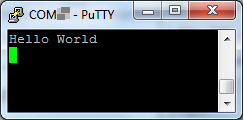Nu-Link2-Pro
I. Environment Settings
| 1. | Install the preferred toolchain. Please make sure at least one of the toolchains has been installed. | ||||
| - | KEIL MDK Nuvoton edition M0/M4/M23 | ||||
| - | IAR EWARM | ||||
| - | NuEclipse (GCC)(Windows) | ||||
| - | NuEclipse (GCC)(Linux) | ||||
| 2. | Download and install the latest Nuvoton Nu-Link Driver. Please install the Nu-Link USB Driver as well at the end of the installation. | ||||
| - | Download and install Nu-Link_Keil_Driver when using Keil MDK | ||||
| - | Download and install Nu-Link_IAR_Driver when using IAR EWARM | ||||
| - | Skip this step when using NuEclipse | ||||
| 3. | Download and unzip the Board Support Package (BSP). | ||||
| 4. | Download and install Nuvoton tools | ||||
| - | ICP Programming Tool | ||||
| - | ISP Programming Tool | ||||
II. Debug Function
| 1. | Hardware Setup | |||
| (1) Connect the ICE USB connector to the PC USB port through Micro USB cable. | ||||
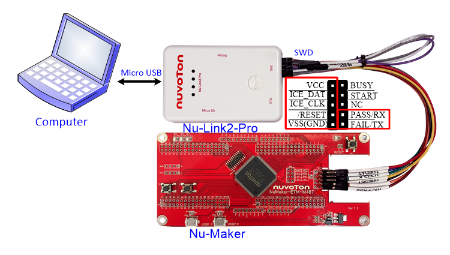 |
||||
| (2) Find the Nu-Link2 Virtual Com Port at Device Manger. Nu-Link2-Pro can directly use the virtual serial port (VCOM) function without any settings. | ||||
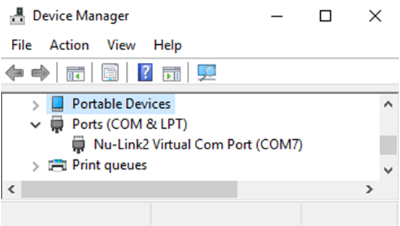 |
||||
| 2. | Use the “Template” project as an example. The project can be found under the BSP folder. | |||
| - | M480_Series_BSP_CMSIS_V3.XX.XXX | |||
| - | SampleCode | |||
| - | Template | |||
| - | GCC(Used under NuEclipse (GCC)) | |||
| - | Keil MDK(Used under Keil MDK) | |||
| - | IAR(Used under IAR EWARM) | |||
| 3. | Open and execute the project under the toolchain. For detailed setting, please refer to the Nu-Link2-Pro Debugger/ Programmer User Manual. | |||
| 4. | User can see the result in the terminal window on PC. | |||
|
|
||||
III. Setting and introduction of related tools
| 1. | To use the ETM function, you need to make ETM related settings and then use the ETM to monitor the code, please click the link below for setting. | |||
| ETM Settings | ||||
| 2. | For ICP tools for programming, please click the link below for setting. | |||
| NuMicro ICP Programming Tool | ||||
| 3. | ISP Online Programming | |||
| NuMicro ISP Programming Tool | ||||
|
Resources |
||||
|
Nu-Link2-Pro Debugger/ Programmer User Manual | Microcontrollers | Software Development Tool | Driver (BSP) | Programmer | Nuvoton Official Forum | Nuvoton eStore
|
||||